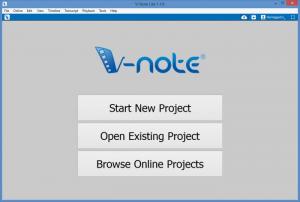V-Note Lite
1.1.0
Size: 0 Bytes
Downloads: 3573
Platform: Windows (All Versions)
The “V” in this application’s name stands for “video.” So if you the name led you to think this is some sort of note taking application, I must inform you that is not the case. You see, V-Note is a video analysis software application that can be used to annotate, markup, and collaborate with others.
Here’s a closer look at the main things V-Note can do: play local videos (most popular formats are supported); label and organize video segments; video and audio recording (iPad version only); automatic movie builder to order and export labeled segments as a new video; automatically sync external audio and video; transcribe using looping; share, code, print and export transcriptions; share videos with others; export raw video data into other programs; set clips aside so you can use them at a later time; draw on videos; play two clips at the same time.
The functionality you get depends on the V-Note edition you have. You see, V-Note is available as a free Lite version, as a paid Full version for Windows and Mac, and as an iPad edition. Obviously, the free V-Note Lite has the least amount of features to offer. Visit this webpage to see a chart that highlights the differences between V-Note for iPad, V-Note Full, and V-Note Lite.
You can get the free V-Note Lite edition right here on FindMySoft. Download an installer, run it, and a setup wizard will show up. Follow the instructions it presents onscreen and you’ll quickly get V-Note Lite up and running on your Windows PC. Use this free edition to get a feel for what V-Note has to offer. Then, if you want to, purchase the Full or the iPad version.
V-Note Lite is the free version that doesn’t have as much to offer as V-Note Full. Still, it great for making and viewing transcriptions, sharing videos, and collaborating with others.
Pros
V-Note is available as a free Lite version, as a paid Full version for Windows and Mac, and as an iPad version. Installing V-Note Lite on a Windows PC is an effortless task. V-Note Lite’s interface is easy to navigate. The most popular video formats are supported. Use V-Note Lite to make and view transcriptions; use V-Note Lite to share videos and collaborate with others.
Cons
V-Note Lite doesn’t have as many features as V-Note Full.
V-Note Lite
1.1.0
Download
V-Note Lite Awards
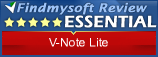
V-Note Lite Editor’s Review Rating
V-Note Lite has been reviewed by George Norman on 08 Sep 2015. Based on the user interface, features and complexity, Findmysoft has rated V-Note Lite 5 out of 5 stars, naming it Essential